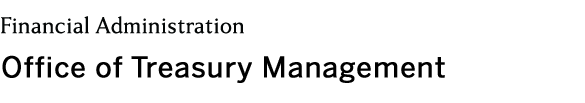Use of the ATM card to make deposit at the ATM machine
Business Deposit Card (ATM) Procedures
Benefits from Business Deposit Card
- Deposits can be made anytime 24/7
- Avoid/eliminate wait times at bank in teller lines
- Reduces the risk of lost deposits by accepting deposits anytime
- Generally same-day credit is available at bank for deposits made by 8 p.m. local time Monday – Friday No need to fill out deposit slip
- Detailed deposit receipts with itemized currency by denomination and check images or listing
- No deposit supplies required except the Business Deposit Card
Deposit Steps:
- Walk-up or drive-up to your nearest ATM. Insert your Business Deposit Card and enter your PIN. Cash Receipts Office will pre-assign PIN to each cardholder. It will be provided at time of card issuance. Please contact CRO if you need to reset the PIN.
- Select “Deposit” on the touch screen. Choose “Check Deposit” or “Cash Deposit”. Insert checks (endorse the back of each check) or cash accordingly. Some ATMs accept 10 checks at a time and all ATMs accept up to 40 bills at a time. Note: you will be allowed to make deposits with more than 40 bill but you will have to feed them into the ATM in 40 bill increments. We recommend sorting any bills in increments of 40 when you prepare your deposit to avoid the need to sort at the ATM machines.
- On occasion the ATM cannot clearly read the information on the face of the check including the dollar amount to be credited. The ATM screen will prompt you to key in the dollar value. This occurs more frequently when the amount is handwritten and/or due to the background of the check.
- If ATM cannot read check or worn bills you will need to remove the item(s) from your deposit and adjust your credit voucher total before sending to CRO. You will need to take rejected items to teller window for deposit. Please see FAQ’s for additional information.
- No coins are accepted however you can periodically take coin to teller window.
- Do not include foreign checks. They should be attached to a separate credit voucher and send to Cash Receipts for processing.
After you confirm the total amount of your deposit, your deposit is complete and a receipt will be printed.
Make a copy of the receipt for your own record and send the original receipt attached to the Credit Voucher to the Cash Receipts Office. Note: You may also select the option to print a receipt with the currency details by denomination and total as well as an image of all checks deposited for your records.
Your ATM card is tied directly to the University’s bank account.
If your card is lost or stolen contact the Cash Receipts Office at 6-8332 for a replacement.
Credit Voucher Instructions:
- Complete credit voucher, attach validated deposit receipt to the back of it and submit it to the Cash Receipts Office (CRO) immediately after you make deposit. In accordance with University policy, all income should be recognized within the same month that it was incurred.
- Each credit voucher should be accompanied by ONLY one deposit receipt (credit vouchers containing more than one deposit receipt will be returned to the department).
- Prior to going to the bank, verify that all checks have been properly endorsed and dated by the maker(s).
- Bank validated deposit total must equal the deposit receipt and credit voucher total. Please note that Cash Receipts will use the actual deposit amount recorded by the bank should the credit voucher and bank deposit total be differ.
- If CRO receives a deposit correction notice from the bank, the Cash Receipts Office will make the necessary adjustment to the GL against the original line of coding used on the credit voucher. CRO will notify you of the adjustments via email.
Additional Instructions for adjustment procedures:
- In the event that a check is returned from the bank unpaid, the amount of the check will be charged to the coding that your department supplied when they were initially set up to use this process. If you did not supply a coding for CRO to use for returned checks, the coding listed on the original credit voucher will be used. After the return has been processed, you will receive a note from Cash Receipts advising you of the return and an imaged copy (legal document) of the check.
- In the event that the distribution code fails validation in Oracle, the preparer of the credit voucher will be notified by a member of the Cash Receipts team requesting the correction. Due to the daily deadline the Cash Receipt teams will need an immediate response.
- If an immediate correction cannot be made, the Cash Receipts Office will use the Tub’s default coding to replace the invalid distribution string. The preparer will then have until the end of business day to notify Cash Receipts of the correction.
- If Cash Receipts does not receive a response by the end of day, then the funds in question will remain in the default distribution code and the preparer must process a journal to move the funds to the appropriate account.
Best Practice Recommendations
- Endorse the back of each check (stamp can be ordered in Staples, it should have 1. your school/unit name, 2. bank account number and 3. for deposit only)
- Keep copy of checks for back up.
- Do not hold checks or large amount of cash regularly
- Do not travel unaccompanied to the bank with large volumes of cash (use the buddy system, armored carrier or security such).
- Always be aware of your surroundings.
- Take a different route each day if possible
- Go a different time or day each week if possible
- Never put up a fight if confronted – give them the deposit and report theft to HUPD and local police.
Business Deposit Card (ATM) frequently asked questions
- Can the Business Deposit Card be issued to make ATM deposits to multiple accounts?
No, each Business Deposit Card is associated with one account. Multiple cards would have to be issued for use with each account/deposit. Contact CRO for additional information 6-8332
- What are the expiration time frames on cards if not used or not activated?
A Business Deposit Card is issue with 4 year lifespan. It can be used until the expiration date printed on the card.
- How does the PIN number issuance work?
Cash Receipts Office will pre-assign PIN to each cardholder. Please contact CRO if you need to reset the PIN.
- Who can request a replacement card?
Only the authorized person of the Cash Receipts Office.
- Can I use the card for debit transactions?
No, the card is for deposits only.
- What would cause an ATM to keep a card?
A card or machine malfunction, or if the card is not removed from the card slot at the end of the transaction. In this case, the ATM will beep and a message displays asking if they still need more time. If the card is not removed the machine will retain the card as a security measure. Please report to CRO ASAP to follow up.
- Why does the ATM reject some of my cash?
The ATM reads the images of the bills and compares them to images provided by the U.S. Treasury Department. If a bill is worn, folded or has extraneous marks on it, its image will not match and it will be rejected. You will need to replace the bills, make deposits at the Teller windows or bring to CRO to deposit.
- Why does the ATM reject some of my checks?
The most common reason is that the account and routing number have not been encoded with magnetic ink. ATMs cannot read checks printed on machines that don’t use magnetic ink. Please make the deposit at the Teller windows.
- Why do I sometimes have to input the dollar amount of the check into the ATM for the deposit?
Occasionally the ATM cannot clearly read the information on the face of the check including the dollar amount to be credited. The ATM screen will prompt you to key in the dollar value. This occurs more frequently when the amount is handwritten and/or due to the background of the check.
- Do ATMs accept all business check sizes?
ATMs accept checks of all sizes, personal and business.
Note: Please contact Cash Receipts 6-8332 or cash_receipts@harvard.edu with any questions or concerns regarding this process.